Posts may contain affiliate links. Learn more in our Affiliate Link Policy.
Quick Links
It’s never been easier to share your quests than it is with hQuestBuilder. Created by Reddit User u/squidgem0nster, also known by Squidge, hQuestBuilder is a lightweight, browser-based quest designer for HeroQuest.
I’ve been following this project for a little while now and I’m impressed. This tool has a lot to offer and is constantly being updated with improvements and new features provided by community feedback.
It has improved so much in the time that I’ve been planning this post, that I’ve had to rewrite some parts a couple of times!
The Interface
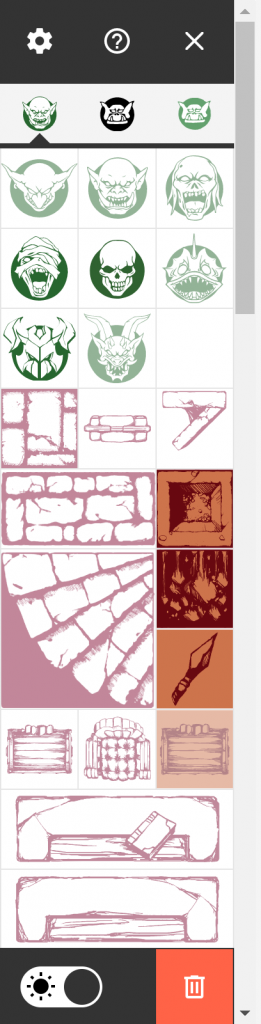
Let’s talk about the interface. I love it, my daughter (10) loves it! It’s simple, easy to use, and straightforward. The builder has a pretty easy learning curve, as long as you are familiar with HeroQuest. What I mean by that is, you kind of need to know what all the icons are to understand how to use them. Let’s face it, if you aren’t familiar with HeroQuest, you probably shouldn’t be making quests yet! Get a few quests played and make sure you are familiar with the rules and how existing quests are designed before you get started designing your own.
If maybe you are newer to HeroQuest, and struggling a little bit with how hQuestBuilder works, there is a pretty great introductory video that is displayed the first time you visit the website. If you closed the helpful information already, you can find it again by clicking on the question mark icon in the interface. Note: you’ll need to click on any square on the map before the interface reappears.
One of my favourite things about the interface, is that it can be seamlessly switched between three different styles! The default mode uses the new 2021 Avalon Hill HeroQuest icons. The other two styles are the black and white option from the original European version, and the classic coloured icons from the original North American version.
It appears that a lot of thought has gone into the interface. The top portion you have the assets from the base game, these are the bare minimum requirements for custom quests. Below these you’ll find collapsed groups of icons for the various quest packs available for HeroQuest. Under the collapsable groups, we have other common elements for quests. These elements include things like lettering and arrows for labeling parts of your quests.
Some other quality of life features include usage limit indications and dark mode:
When the icons have shaded that lets you know when you have hit the usage limit of certain game pieces on your map. The HeroQuest game comes with a finite number of pieces, so this is a good thing to keep track of. It’s not a hard limit though, it merely tells you that you’ve hit the max, it doesn’t prevent you from going over it. In that sense, it is flexible for people who may want to go beyond the limits.
The dark mode option is really great for dimming the screen if you are in a dimly lit room, or if you are designing a quest and don’t want to disturb your sleeping partner. I really appreciate having accessibility features, it’s something that a lot of sites and apps fail to include.
I really appreciate the “HOMEBREW” section on the interface. This allows you to link your own custom assets to the builder via URL. For instance, if I have a unique monster that I use, I can create my own icon, upload it to Imgur, and then link it in hQuestBuilder. This feature is a bit limited at the moment. We can only use assets that use 1 grid space on the map, hopefully this challenge will be overcome in a future update.
hQuestBuilder was just recently updated with assets from The Frozen Horror, pick up your copy today, if you haven’t already!
A Word from the Developer
I reached out to Squidge to ask a little bit about his development process for hQuestBuilder, the origins of the project and some challenges faced. Here’s what Squidge had to say:
Motivation
I played HeroQuest a lot as a child and finally managed to get hold of an old copy of the original HeroQuest 6 months or so before the re-release was launched. I naturally wanted to show my wife and daughter the magic of being able to craft your own quests and stories using the HeroQuest system. I started looking online for tools I could use – quickly finding HeroScribe, but couldn’t get it to run on my Mac. Then I tried building the board in Excel, which was very fiddly and clunky. So then I recreated it in the vector art package Figma instead… but again, it took SO long that I realised surely I could create a more accessible, browser-based version. I always like to have a coding side project, and had a bit of downtime before starting a new job, so set to work and hQuestBuilder was born!
I realised quite quickly that creating quests using the builder took all the focus away from HOW to create a quest, and just let me tinker and explore the creative aspects of story telling and quest crafting, and that was something I hoped the community would enjoy too.
Development
hQuestBuilder has been a bit of a dream project to develop really. Having such an active, passionate and engaged community has meant that I’ve been able to reach out for feedback on features and even early beta testing of new releases as well.
The builder is built using just HTML, CSS and Javascript (with a few 3rd party scripts for some more complex features) – so it’s pretty easy to maintain. Folks who have been using the builder from the first day I announced it will have seen it evolve and change fairly significantly since it launched, and the iterative nature of the development process has naturally happened with this project, which has been really rewarding.
Challenges
It’s tough to talk about challenges per-say, as I’ve always seen these kinds of projects as puzzles that need to be continually solved! I’m a user experience designer by trade, so I’m very used to the puzzle solving, user focused approach to projects.
For me, the key focus, and challenge, has always been to keep the builder simple (and hopefully fairly intuitive) to use, while making it work across as many devices and form factors as possible, while introducing an ever growing list of requested features. I also need to keep things back-compatible with the way the quests are saved too!
I’m insistent that everything should have the graphics for the old EU and US styles as well as HQ21 – which does mean 3 times the work when I add new tiles – but I don’t want to exclude those who have been with the game as long as I have, and may prefer that nostalgic look, or even still play using the OG set.
I have painted myself into a corner a few times. Room tiles were a head scratcher for a while – figuring out a way to have tiles sit UNDER other ones… but I managed to crack that problem in the end while putting the first expansion sets into the builder. Finding a solution for home-brew icons that didn’t involve me having to host and serve the files was an interesting one (and something I still get asked about today!). I know that the PDF prints of the map are a bit ‘meh’, but they do print fine, and look fine at specific zoom levels… but I know I need to revisit that at some point – though screen capturing the map/quest notes using the preview option is now a workaround for this too.
The final challenge has actually been trying to make sure folks understand all that the builder can do. I get regular feedback via the widget on the site, and I reply to every one with any help I can provide. Some questions do make me feel I may have failed in communicating some of the more complex features of the builder. I rely on the regular update video updates posted to the ‘Help and Info’ overlay to take new (and existing) users though how the builder has changed, and all of the things they can do (this being the latest one: https://youtu.be/NqTz7cvnuak). I know I need to work on better, more intuitive help that’s baked into the builder itself… which has been a revealing insight into building a project like hQuestBuilder.
I want to mention all the folks that have helped along the way, and continue to as well! There’s a fairly hefty thanks and credits panel in the builder – everything from translations to supplying vector graphics and folks like AmalgamAsh and Always Board Never Boring for featuring the builder on YouTube too!
Squidge, thanks for this insight into your process and passion for this project. We look forward to new, great things from you in the future.

My Testing Experience
I had the opportunity to do some feature testing for both the cloud saving functionality, and the new The Frozen Horror expansion assets prior to the quest packs release.
The program has an icon set for the three different styles of HeroQuest, this created a bit of a challenge when adding the assets for The Frozen Horror. The Frozen Horror was originally released in the North American market, there were no classic icons for the European style, they had to be converted from the classic NA icons.
This will be a continuing issue in future quest pack releases. The Mage in the Mirror was also only released in NA, this quest pack won’t have EU style icons as well. If the EU quest packs receive remakes (we hope they do!), these will have the opposite problem. Against the Ogre Hoard, Wizards of Morcar, and Dark Company, never saw releases in NA, so the icons will need to be converted from their EU versions.
An interesting case will be the upcoming release, Rise of the Dread Moon. The icons for this brand new quest pack will need to be converted to match the two classic styles if it’s to be added to hQuestBuilder.
The cloud saving feature is very nice. I’ve played around with it for a bit, it’s really great for transferring quests between different devices. I’ve started making a quest on my desktop, then made some edits on my android phone, and finally made some finishing touches on my laptop, all with minimal effort.
The cloud features also allow you to share a non-editable version of the quest with anyone you choose to give the link to. This feature works very well. Here are a couple of the quests that I’ve made using the builder:
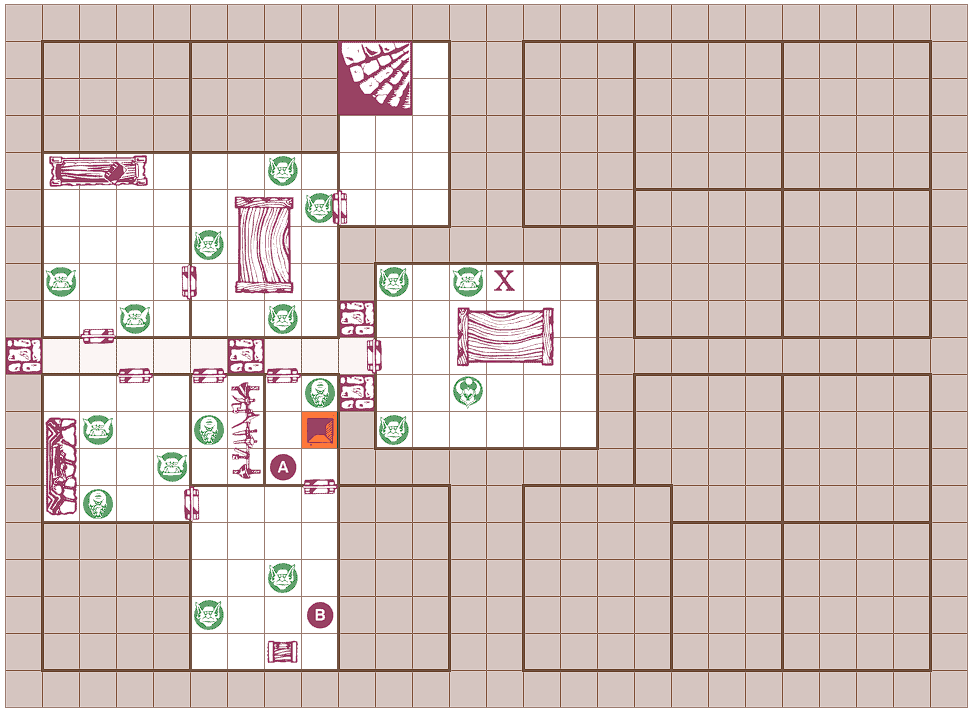
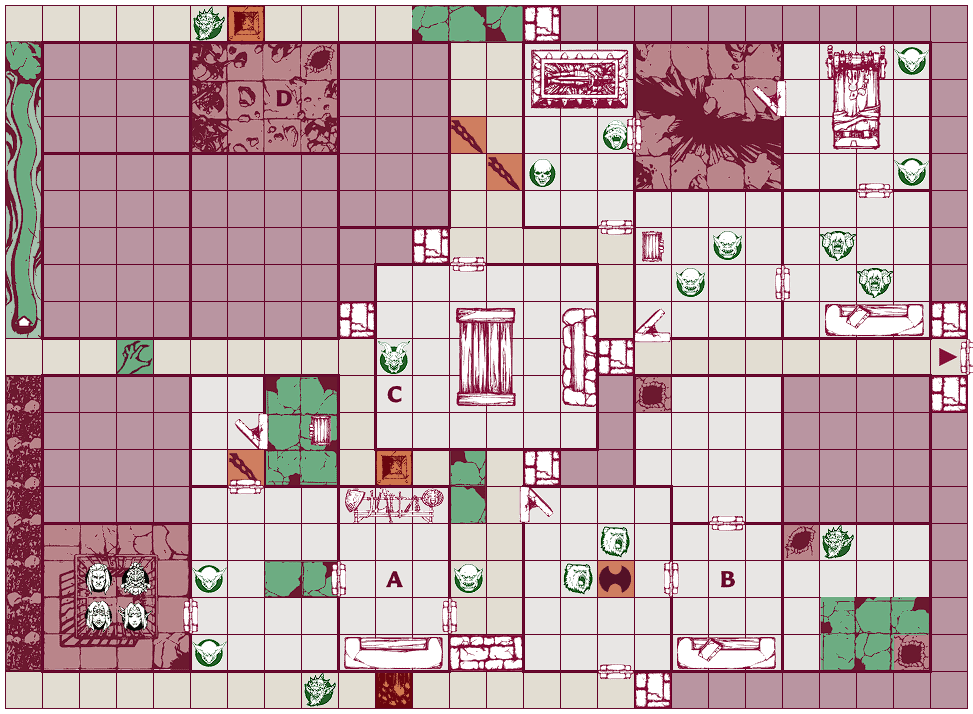
Ideas for Improvement
Don’t take this the wrong way and think that I don’t like hQuestBuilder by saying I have ideas to improve the builder. The program is very good the way it is! These really are just my opinion on things that I would like to see added or improved on.
Some of these things are probably already on Squidge’s radar, but I’ll mention them anyways.
Functionality:
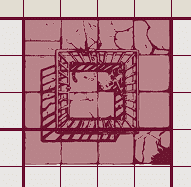
Grid and Wall layering: I don’t know of many quests where this would be an issue, but I have noticed that if you place a large room tile so that it overlaps the walls, in some places, the wall clips through the tile. I don’t think there are many current areas where this occurs in existing quests. The large entrance tile in quests for The Frozen Horror come to mind.
The only reason I mention this, is because in recent quest releases, Avalon Hill has shown that they are willing to go outside the conventional boundaries. In the quest Into the Northlands, the designer has placed a 4×4 cage room tile in a 3×4 room. Doing this in hQuestBuilder causes the walls to clip through the cage tile.
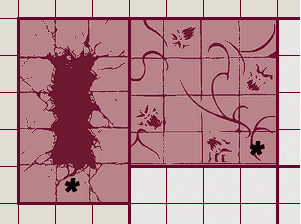
Anchor Point Indicators on Tiles: It’s not always clear where the anchor point is on the tiles. Some of the tiles are anchored from the bottom middle, others from one of the bottom corners. If there were some kind of arrow on the tiles in the editor, I think it would improve the usability of the program. I’ve encountered a few situations where I’ve had to delete a tile because I guessed the anchor point incorrectly when placing it on the map.
Simple Formatting in Quest Notes: This one I know has been requested already. The ability to add some formatting in the quest notes would be nice. Even if it’s something simple like allowing BB code tags. I don’t think we need something as complicated as a big WYSIWYG editor.
Feature Ideas:
Options in Cloud Preview: When we’ve shared a link to a cloud saved quest, it might be nice for viewers to be able to choose some options. Some of these could be: changing the art style between the three versions, and adding a print button.
Quest Catalogue: I think it would be really cool to have a separate web page on the hQuestBuilder website to act as a catalogue to view quests that have been shared publicly. The catalogue could be searchable by adding tags to the quests. It could even have some interactivity: adding ratings, or a like button would allow popular quests to be featured at certain times.
Final Thoughts
hQuestBuilder is really great and I hope that you will make it a part of your regular quest building toolkit!
If you are new to HeroQuest, pick up a copy and get building quests today!
Thanks for stopping by, hope to see you again soon.

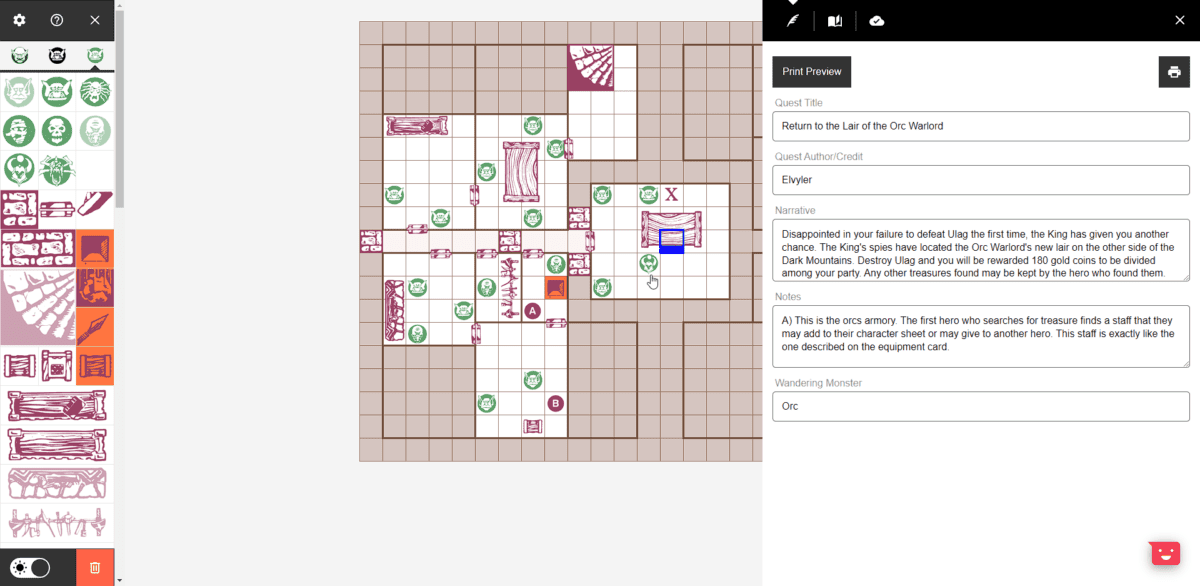

I would love to be able to toggle room outlines on and off, as I have recently gotten into 3D terrain from Dungeons and Lasers. It certainly has it’s limitations with its grid system. Without modifying the tiles, they will only allow me to make rooms and corridors in multiples of 2×2. I therefore have to change maps to suit this limitation, and therefore can’t use the existing board layout… I know “blasphemy”…but I like the 3D tiles.
Surprised there’s no article on the new MotM leaks. i hope the site stays active.
Don’t worry, there will be more content. Just dealing with some life challenges at the moment. Hoping to get back into the swing of things in the new year. Thanks for reaching out!